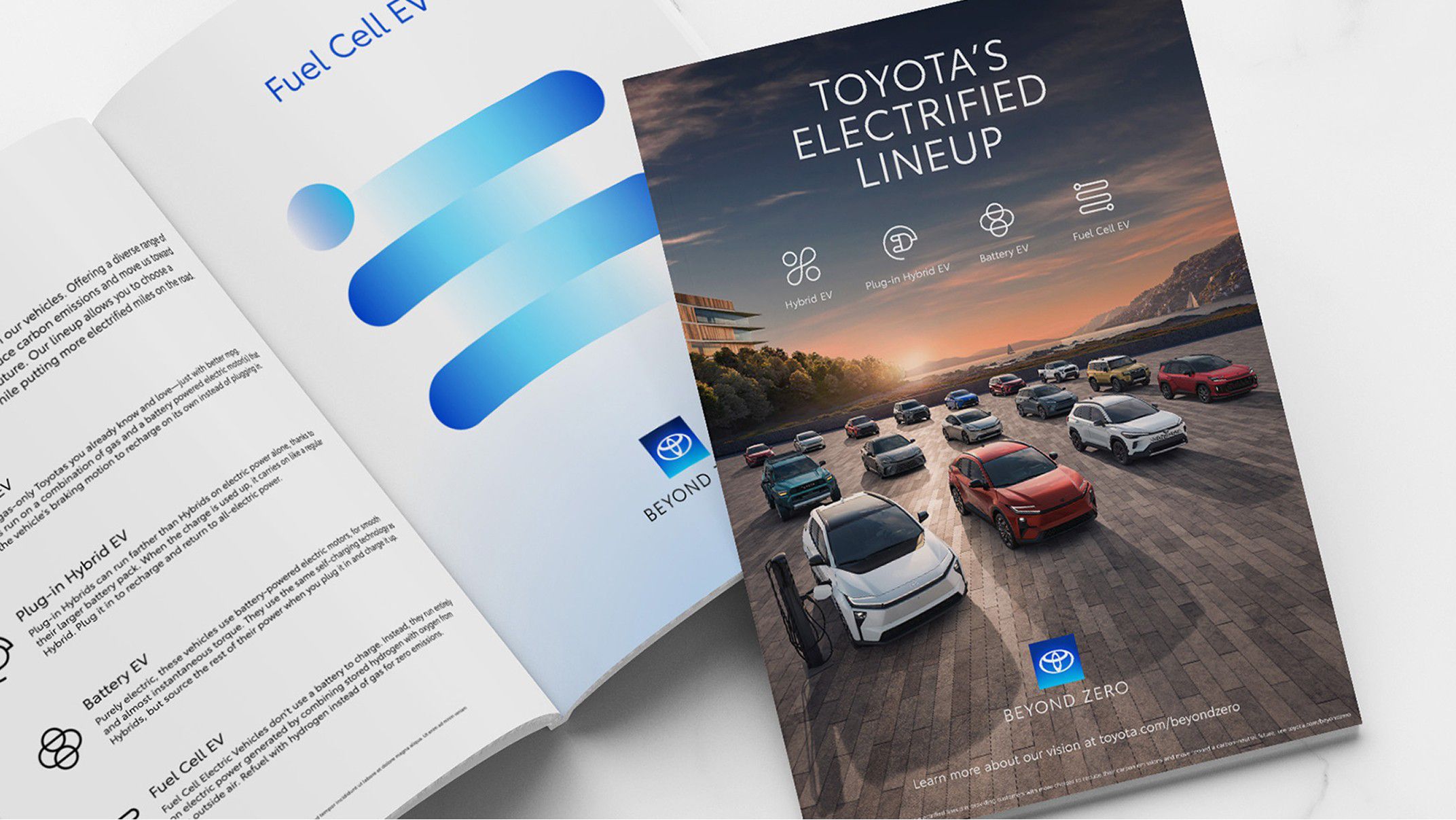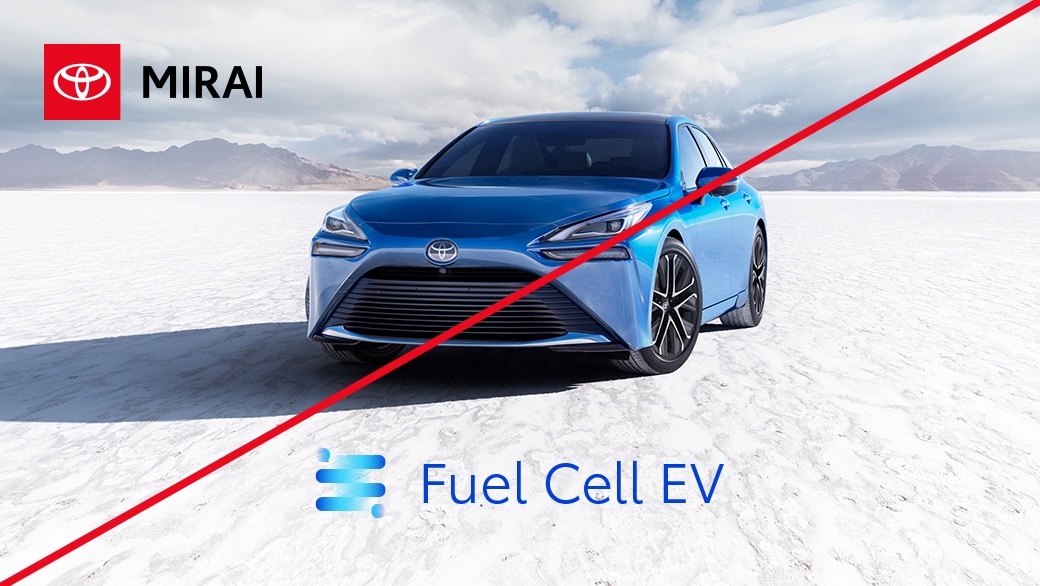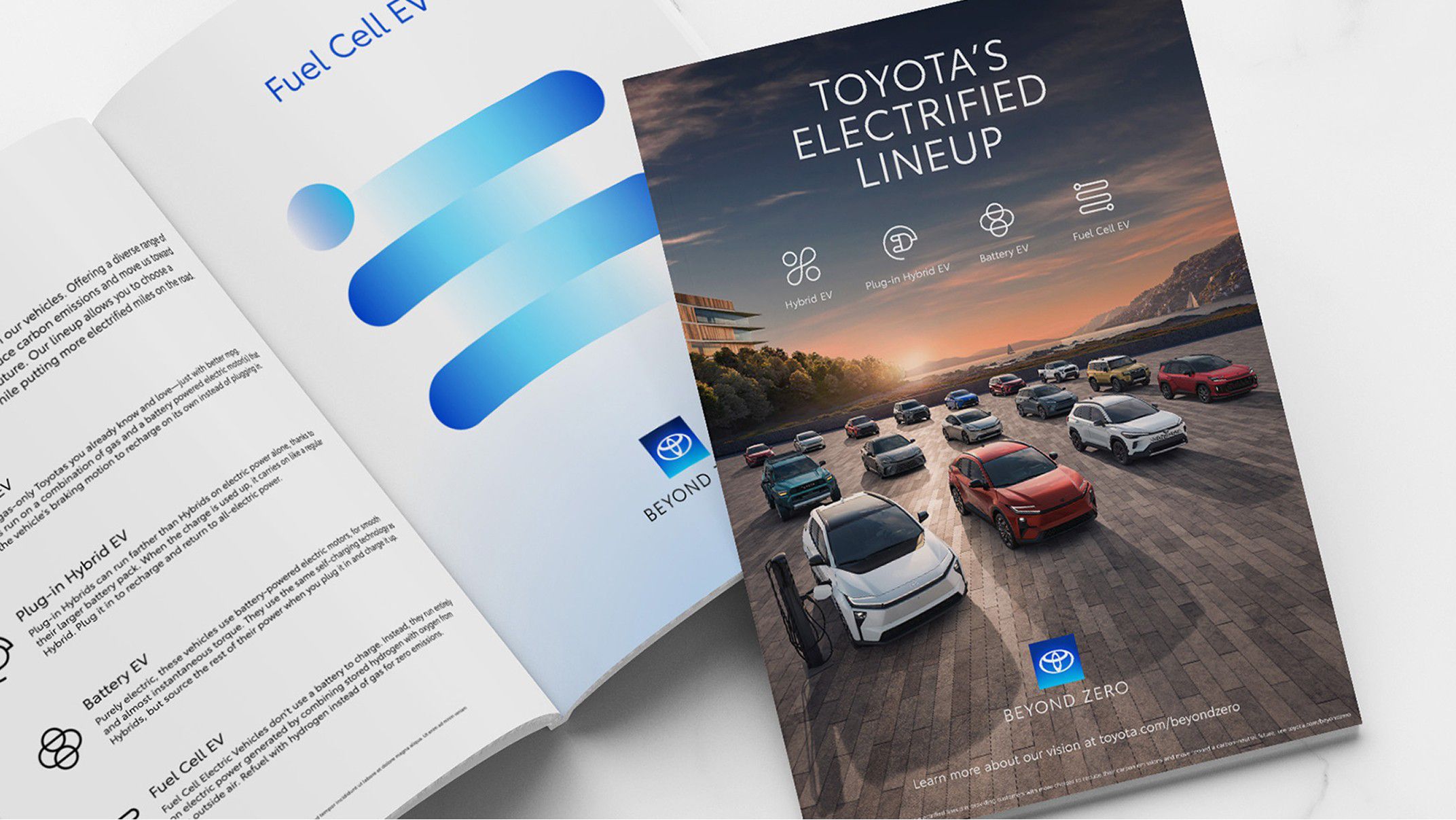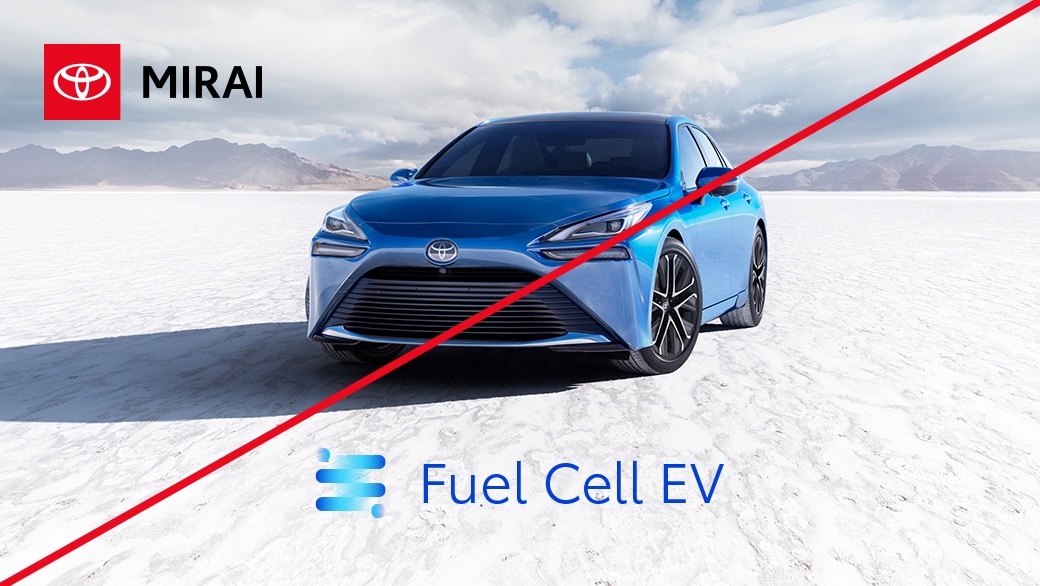Purely electric, these vehicles use battery-powered electric motors, for smooth and almost instantaneous torque. They use the same regenerative-charging technology as Hybrids when being driven, but source the rest of their power when you plug them in and charge them up, rather than from a combustion engine.