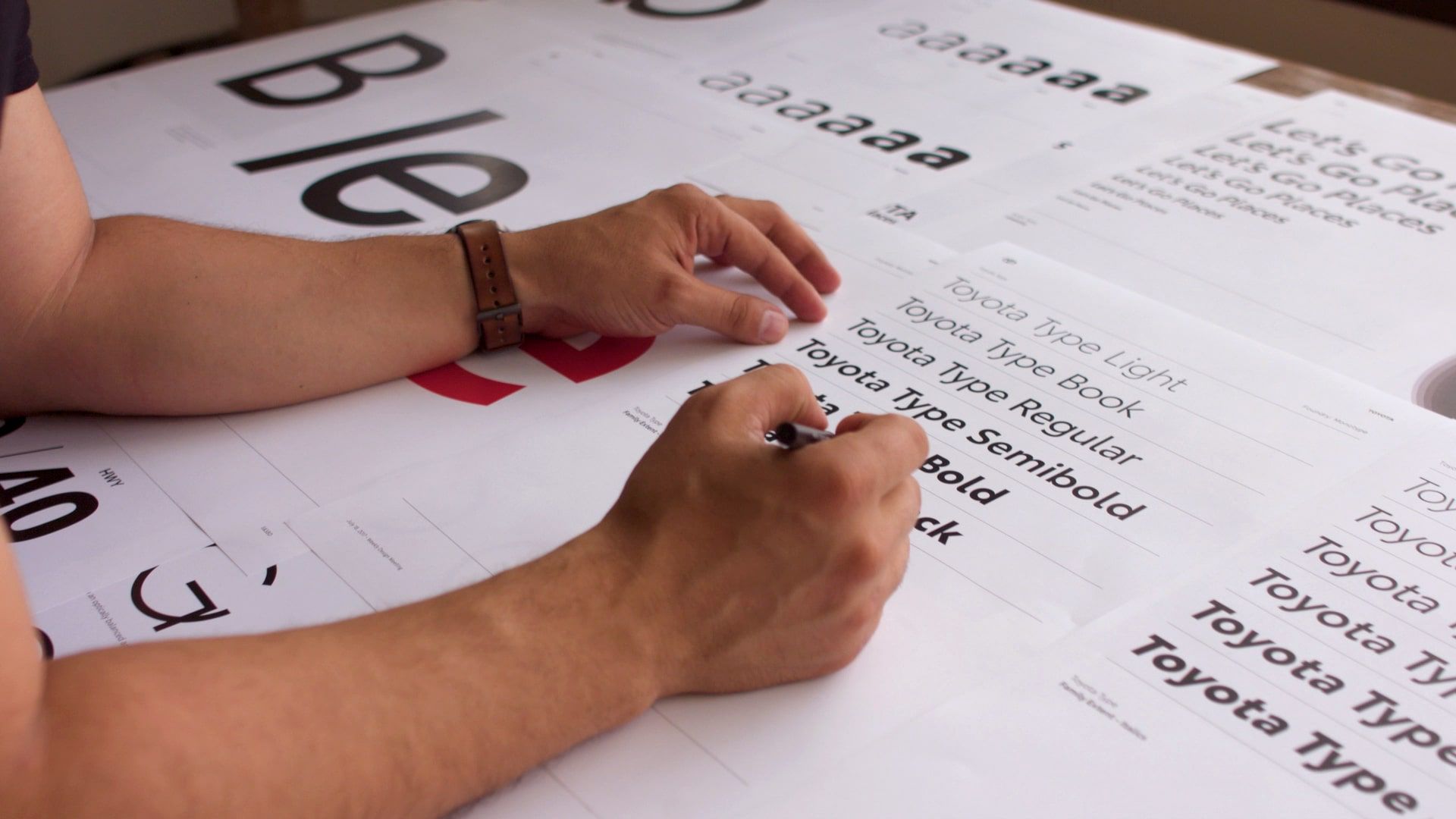






For numbers used within a headline, use the same font weight as the headline.
For numbers separate from a headline, varied scale and font weights may be leveraged to create a clear hierarchy. Align the baseline of the last line of support text with the number baseline.
When working with a limited amount of screen time, prioritizing key messaging is crucial. Supers may leverage scale to make sure the most important takeaways are impossible to miss.
This configuration from the Animated Supers toolkit uses structured, full-justified type to organize the information in an elegant and sophisticated way.
When left-aligning headlines, use hanging quotes. Essentially, align the text to the left side and add the left quotation mark separately.
When center-aligning headlines, exclude quotes and periods from the alignment. All other punctuation should be included in the center alignment.

