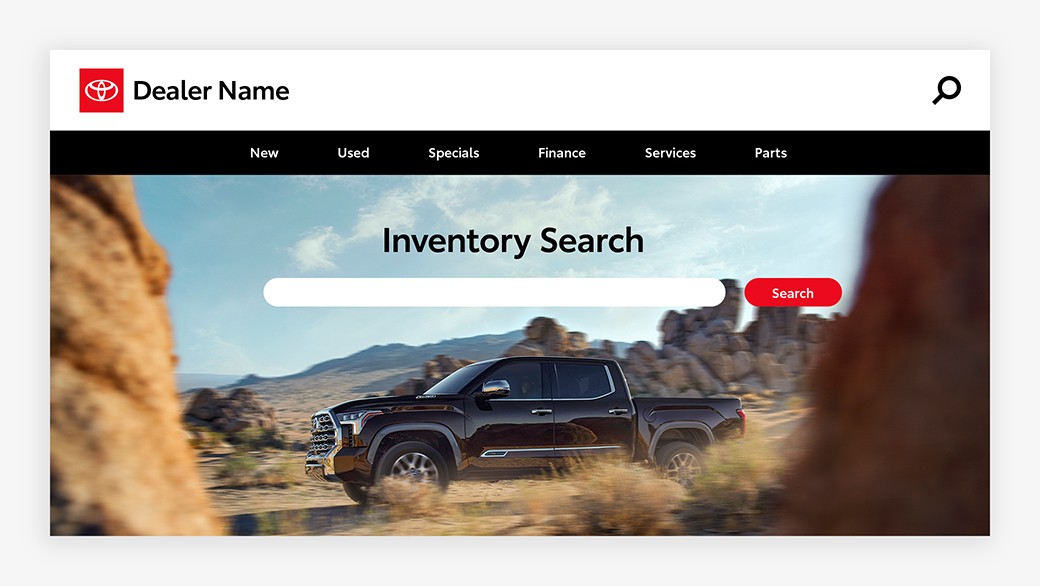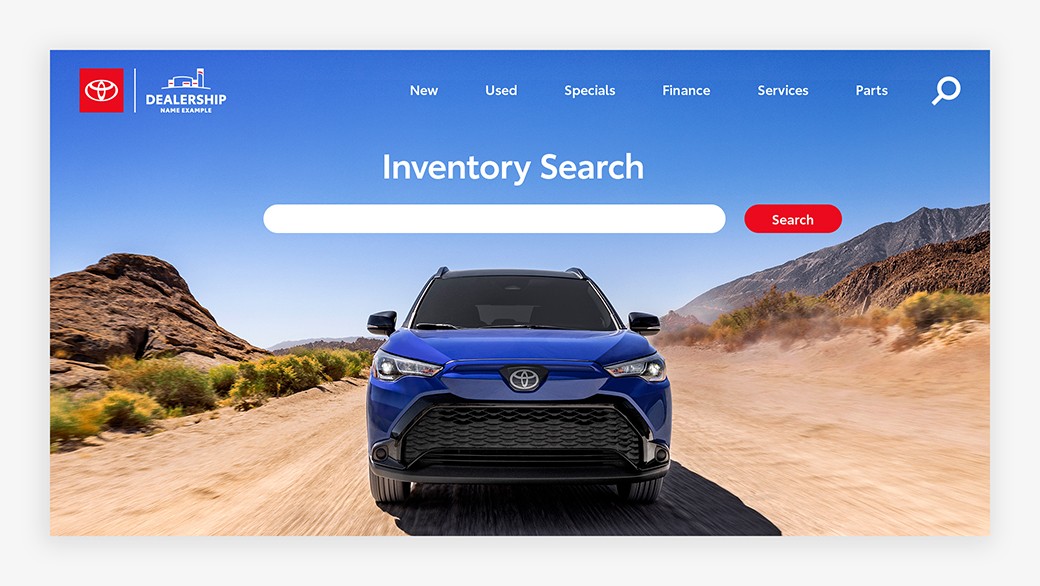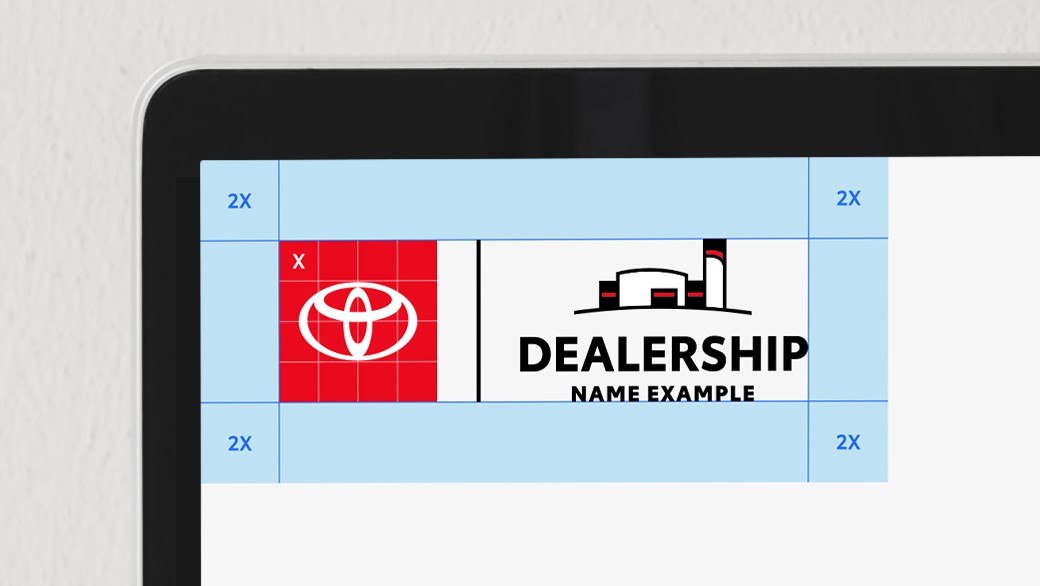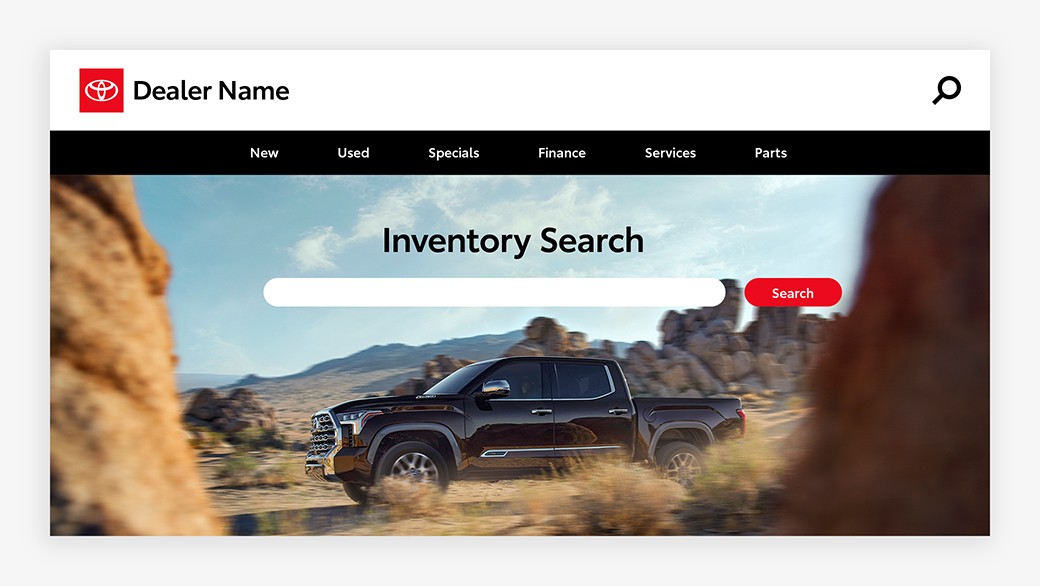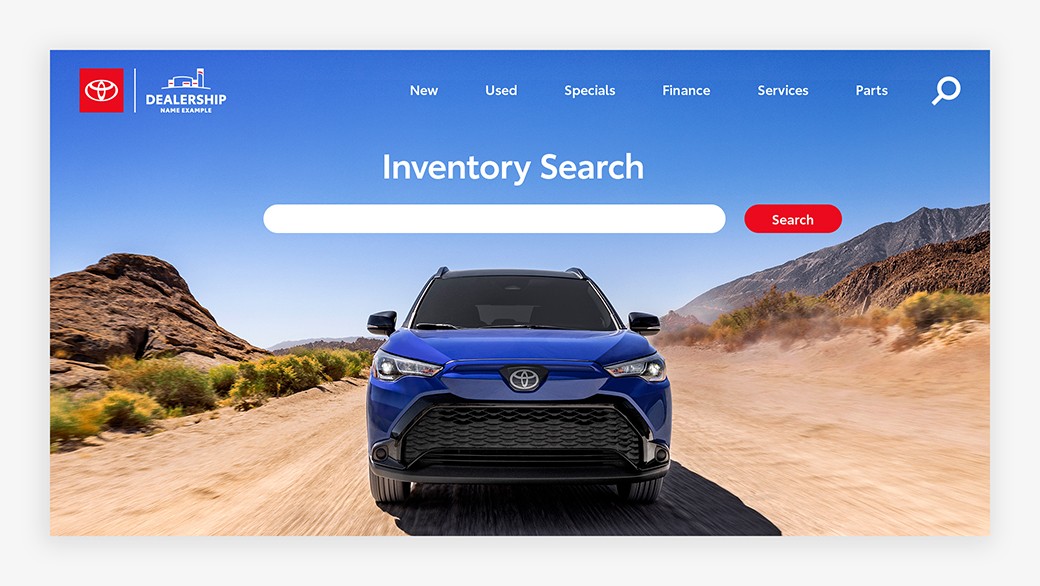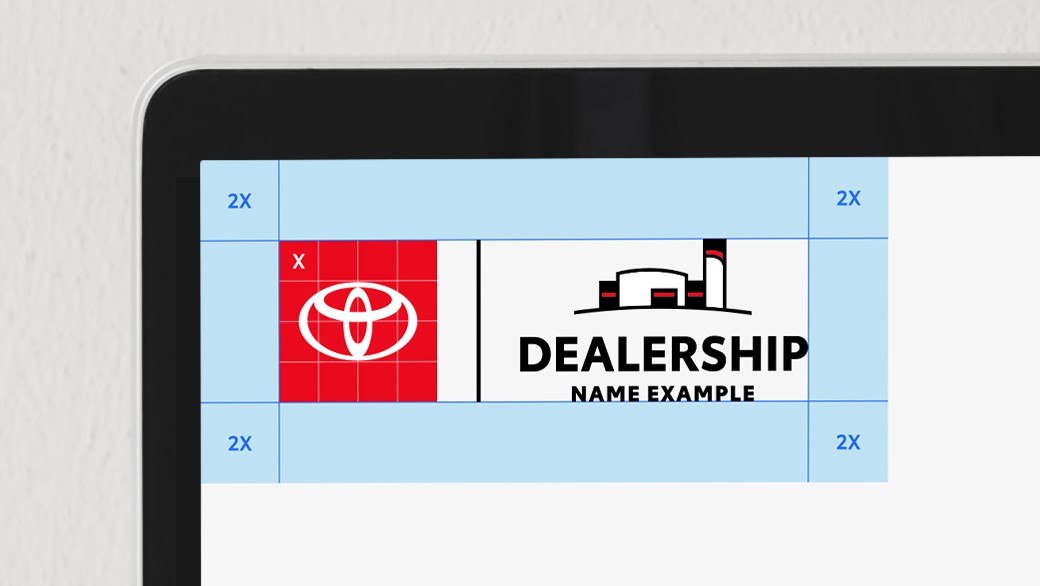When pairing your dealer logo with other Toyota logos in an application, make sure the staging platform and emblem only appear once to avoid redundancies.
You may opt to typeset the sub-brand or vehicle name instead of using their respective staging platform logos. As an alternative solution, sub-brands, vehicle names or “Toyota” may be included as part of the headline instead.
Note that you may not remove the staging platform from the Toyota logo. In this case, remove the staging platform from your dealer logo.