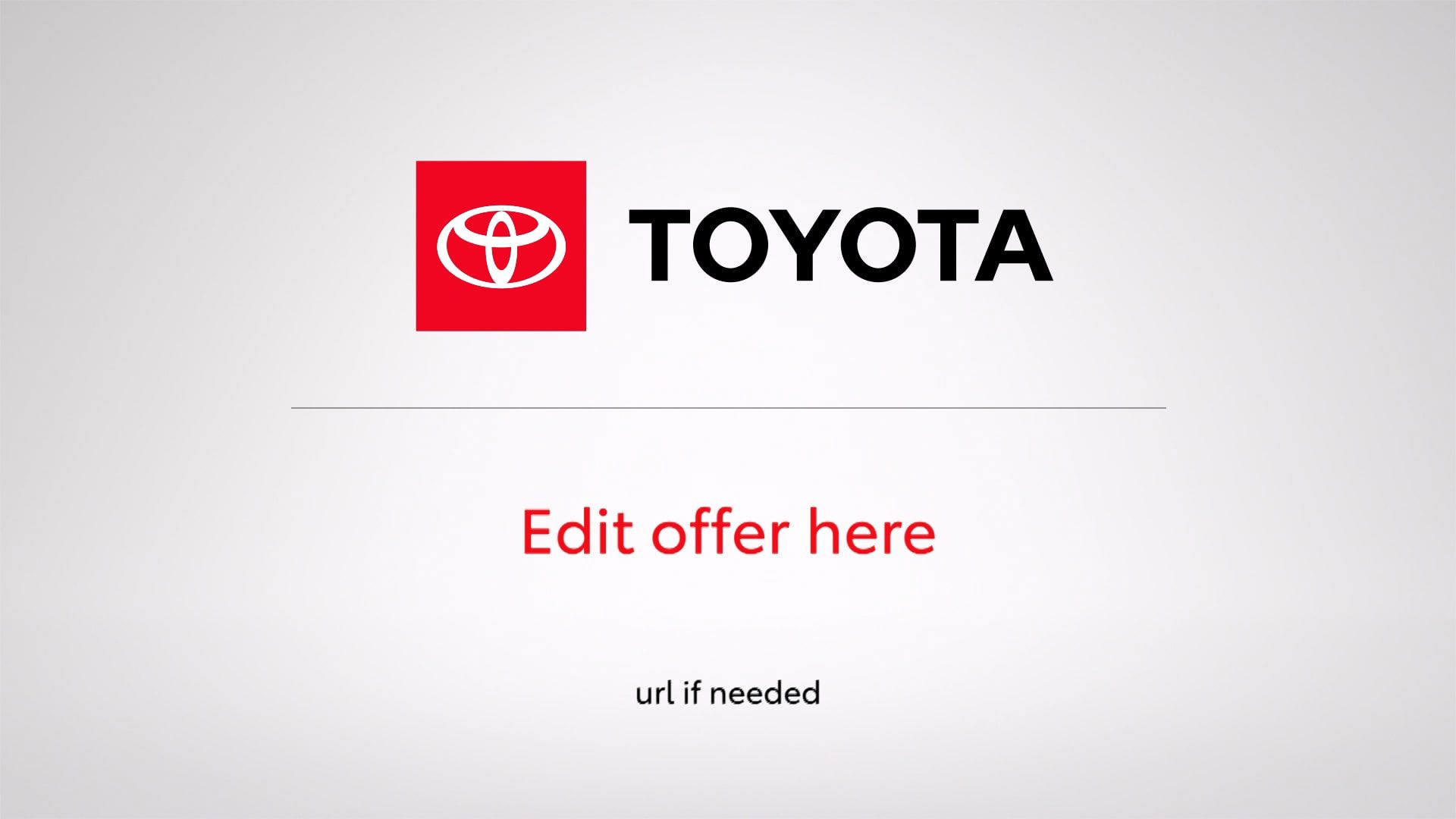Main Spot Resolves
Let story-related visuals, supers and graphics resolve before starting the branding sequence.

Insert One Clear Frame
After any supers have fully faded out, include one frame without graphics or logos before introducing the end tag.

Cross-Dissolve to End Tag
Make sure the last frame works with the end tag for a smooth transition.

End Tag With Signature
The end tag animation plays, synced with the Sonic Signature.

End Tag Resolves
The branding sequence ends.