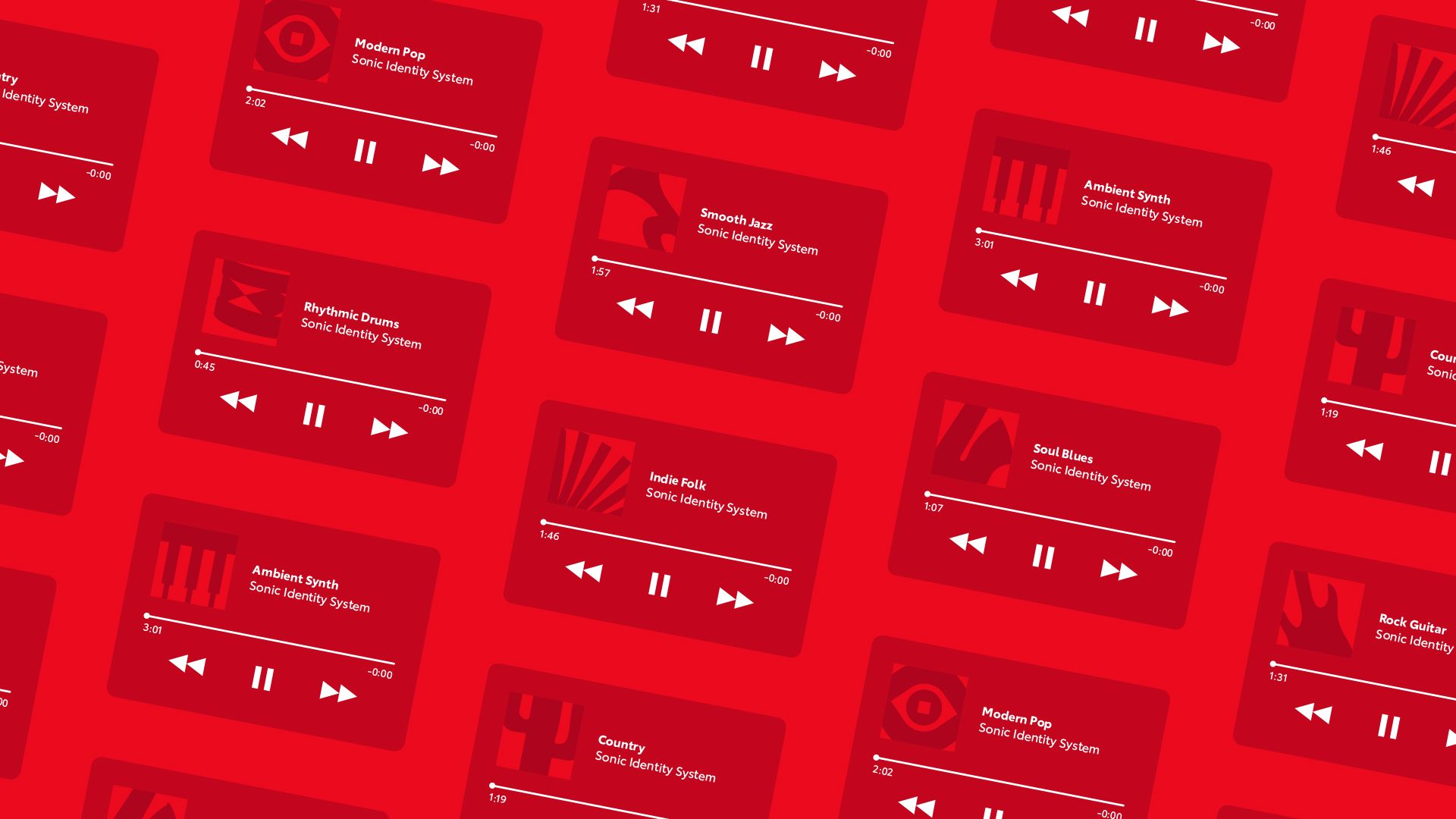
Female Ballad
Choral Classical
Instrumental Rock
Indie Folk
Cinematic
Country

Ownable Music
We create ownable Toyota music that sounds like the brand and can represent a wide array of audiences, products and services.

Emotional Connection
It’s no secret that music tugs at the heartstrings. Our Watermarks effortlessly complement the visuals of any story with a sound that’s instantly recognizable.

Heightens Engagement
Provides a way to serve up the 3-note Signature at the height of engagement, amplifying brand recognition and recall.


